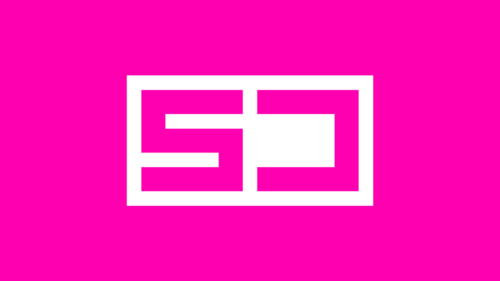Contribute to Interface In Game
Best practices to send your screenshots
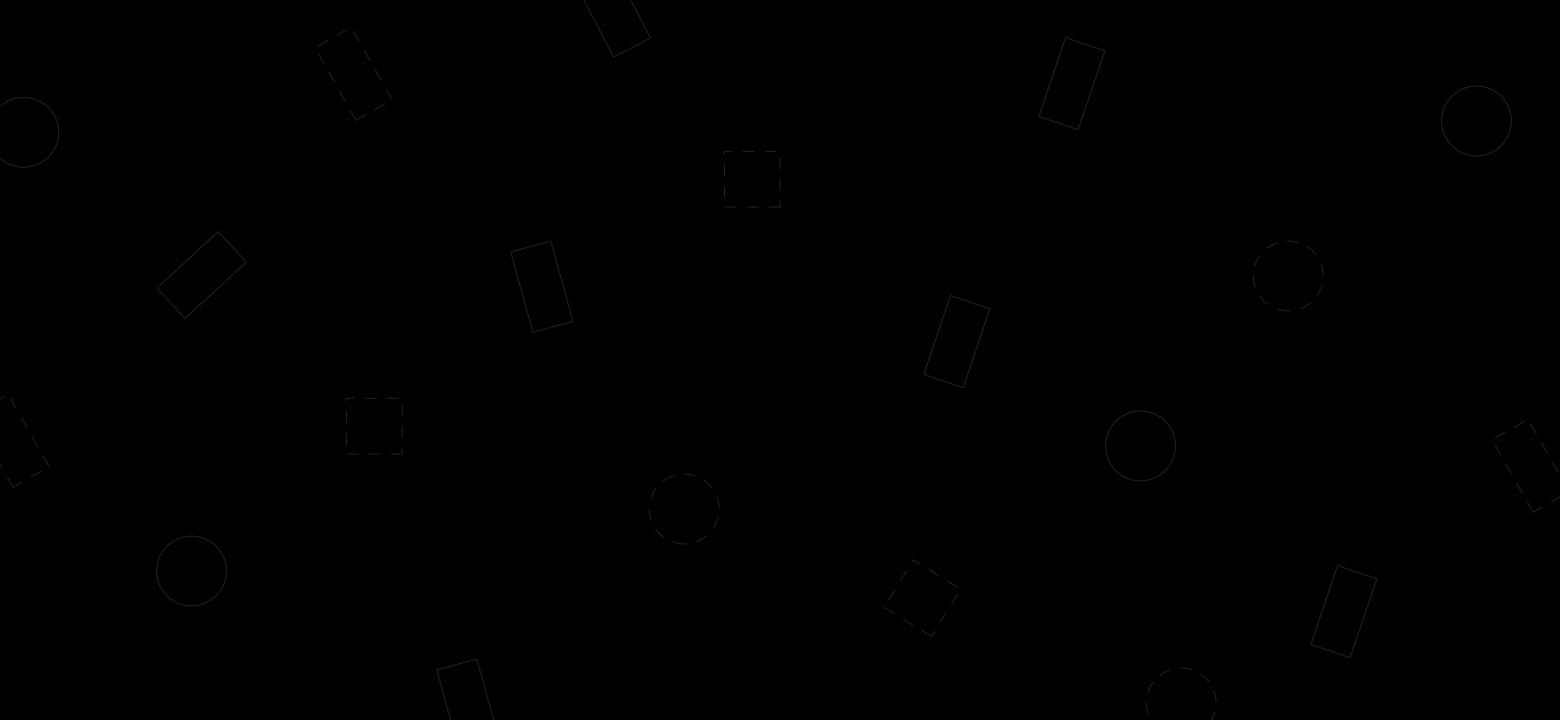

Take a screenshot
I screenshot all the different elements I see in the game (language settings: english). The aim is to gather all the different elements in the game.
For that, I use the software Nvidia GeForce Experience available for free to take the screenshots and videos. There’s similar software as Greenshot, OBS, PicPik…
Image resolution
The image’s ratio must be in 16/9 to enable the upload of a game on the website. Mobile games should also be in 16/9, you can play on an emulator such as BlueStacks to get the right ratio.
Screenshots and videos should be in the highest resolution you can have: 1920×1080, 2560×1440, 3840×2160…
Delete same elements
I only keep the best screenshot of the same element to get the highest quality content. That’s why I do a sort after getting all my screenshots down.
You can now rename the screenshot sorted with the “Game name” + “Title information”
Example: doom-eternal_audio-setting.jpg
Send your images
Thank you for your help! Now you can send me a download link by email or Twitter to your screenshots and videos. I will upload your screenshots in the next few days.